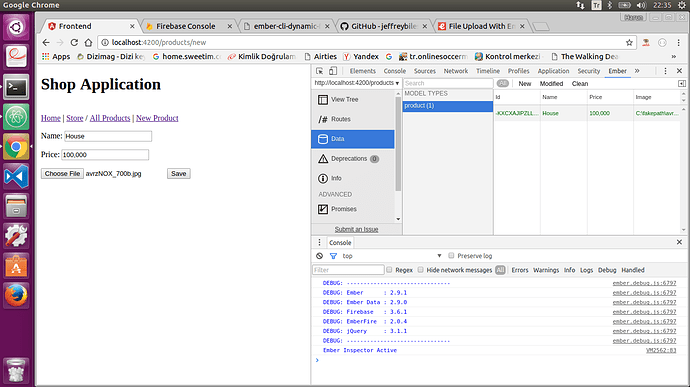I have found an add-on for image uploads. ember-cli-form-data - npm .Tutorials suggests adding a file input tag with id of “file-field”.
<input type='file' id='file-field'/>
Then, in the corresponding action in routes/products/new.js , adding
actions:{
saveProduct(newProduct){
--> const file = document.getElementById('file-field').files[0]; (newly added)
-->newProduct.set('image', file); (newly added)(i have also added image attr with the type of file to model)
newProduct.save().then(()=>this.transitionTo('products'));
}
}
This approach doesn’t error out but also not saving image to database.Image attr goes as null in the inspector.
Image property is undefined even tho i am giving it a url as you can see. {{input type=‘file’ value=model.image}} instead of .Then deleted that 2 lines of code in the routes file which were used to fetch the element with the id of “file-field” and setting it to product.image This does saves it to database.(firebase).But, i can’t display it.
-->/templates/products.index.hbs
{{#each model as |product| }}
<img src="{{product.image.image_url}}" /> --->doesn't work
<img src="{{product.image_url}}" /> --->doesn't work
<img src="{{product.image}}" /> --->broken image picture, i guess doesn't work too
{{/each}}